 |
| Sarah Lichterman |
The Associated Press Stylebook is the bible of rules for writing news. My sophomore year of college, I took an entire classes dedicated to learning the ins and outs of this book. Back then, I had no idea how useful this training would be. Even though I have memorized many of the rules in the book, I still refer to it pretty much every time I write a news release to double-check a rule. Sometimes, I kick myself for having to look up a rule I should know one more time. But, I have come to realize that it is better to be safe than sorry.
I have decided that instead of continually reading the AP Stylebook (a task similar to memorizing a dictionary), my familiarity with knowing what word or phrase has a rule and knowing how to quickly find a rule is sufficient.
Knowing that a word or phrase has a rule is helpful, even though I may not know what the rule is. I find that this is my area of expertise. Because of my college days of memorizing rules, I am at least aware of what needs to be looked up, even if I do not know what the rule is off the top of my head. Because of this, I am regularly referring to my copy of the AP Stylebook. Nevertheless, navigating through the book can have its difficulties.
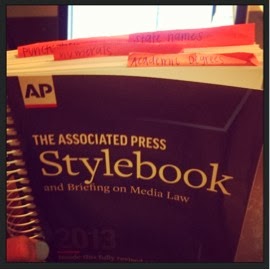 I am a book person. Even though the Stylebook is available online with a registered login, I prefer to use my hard copy. However, this can sometimes be difficult because the book is set up to not repeat rules often, even if it seems applicable. For example, if you are looking for the rule to see if a city can stand alone in a dateline, the first place you would naturally tend to look is under “C” for “cities.” However, you will only find the rule for “city” which is to “capitalize city if part of a proper name, an integral part of an official name, or a regularly used nickname: Kansas City, New York City, Windy City, City of Light, Fun City. Lowercase elsewhere…” This will not help answer your question. The correct answer can be found under “datelines.”
I am a book person. Even though the Stylebook is available online with a registered login, I prefer to use my hard copy. However, this can sometimes be difficult because the book is set up to not repeat rules often, even if it seems applicable. For example, if you are looking for the rule to see if a city can stand alone in a dateline, the first place you would naturally tend to look is under “C” for “cities.” However, you will only find the rule for “city” which is to “capitalize city if part of a proper name, an integral part of an official name, or a regularly used nickname: Kansas City, New York City, Windy City, City of Light, Fun City. Lowercase elsewhere…” This will not help answer your question. The correct answer can be found under “datelines.”
Here are a few examples of other rules that are frequently used and are not as easy to find as they should be.
- Academic degrees. The rule for properly mentioning a degree to establish someone’s credentials or use in a biography. My first instinct is to always look under “D” for “degrees” instead of under “A.” The rule for “academic degree” gives a thorough explanation for all types of degrees and how you reference them. You can also look up specific degrees for a brief explanation of how to write them under the entry for “Bachelor of Arts, Bachelor or Science” and “Master of Arts, Master of Science, Master of Business Administration.”
- Dates. The rule for correctly writing a date. You would think that looking for “date” would give you the answer. However, this entry only gives you the rule to use Arabic figures, and does not mention how you should write the months of year. The complete rule for dates is located with the rule for “months” and referenced under “years.”
- Numbers. The rule for how to reference numbers. However, there is no “numbers” entry in the book. There is a “numerals” entry that gives a brief explanation for how to use numbers for pretty much any situation including addresses, ages, vehicle names, dimensions, ratios, chapters, recipes, temperatures and more. Each of these topics has an in-depth explanation in their own entry.
The Stylebook also has different sections with rules for specific topics. These sections are designed to make it easier to search for rules pertaining to these topics (as long as you know the section exists).
- Punctuation. This section is dedicated to how to use punctuation marks. It lists all the rules for punctuation by symbol, rather than how the symbol is used. For instance, if you are looking for the rule for using a possessive noun or pronoun, you would look under “apostrophe” instead of under “possessive noun.”
- Sports. This section explains rules for words and phrases pertaining to variety of sports such as scores, titles and names. It also contains definitions for commonly used sports jargon, as well as conferences, divisions and tournament information.
- Food. This section shows common culinary conversions and writing guidelines for recipes. It also contains a complete list of food items and cooking techniques that explains the definition of the word and how to capitalize these items.
- Fashion. This section contains the definition and writing rule for fashion and fabric terms, such as “A-line,” “epaulet,” “haute couture” and “pleat.” It also lists famous and commonly known fashion designers and gives a brief background on the designers.
These are just a few of the many tips and tricks to navigate through the AP Stylebook in order for you to efficiently and quickly finish your writing piece. I also suggest using Post-it notes to mark your frequently used rules. One day, I hope to know all the AP rules off hand, but I know that will come with time. For now, I will stick with my knowledge of what words need a rule and how to find them. If you know any other tips, please feel free to share in the comment section!










